Access for Current Members
The Music Ministry Resource pages are for current members of the music ministry that already have a Gmail account and access to DRIVE folders (Click Here) If you DO NOT currently have permission for Music Ministry Resources Website, please view the instructions below. If you would like to join a music ministry, please CLICK HERE.
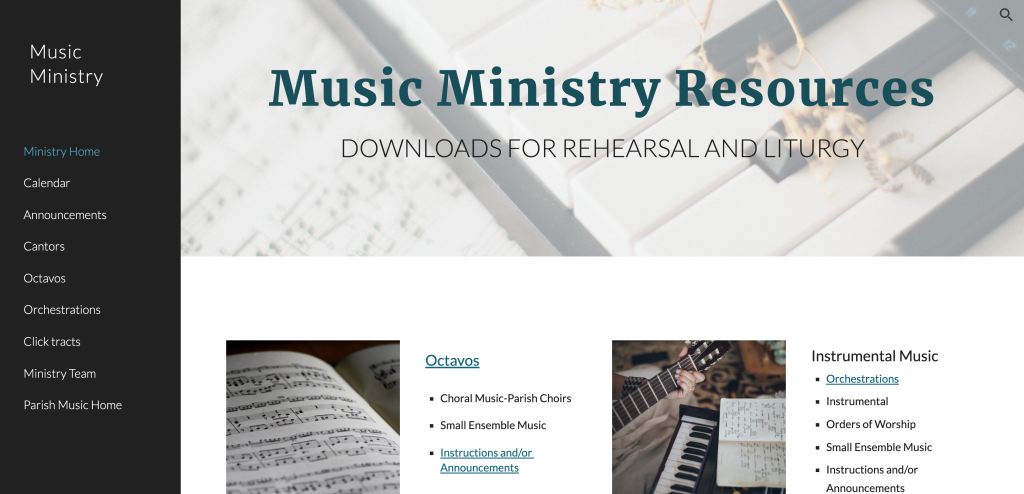
Requesting access to Music Ministry RESOURCES (Private Site)
We’re here to help you navigate the process of logging into the Music Ministry Resources website where you will find Announcements, Calendars, and access to practice music, click tracks, and orchestrations.
- You will need a Google Gmail account
If you need to create a Gmail account click here. Once you have an account submit this form. - You will receive an email granting you permission to the website
It may take up to 24hrs. to receive this email - Make sure you are logged into your Gmail account before you try to access the site. (If you need help logging in go to accounts.google.com)
If you get a 404 error, check to make sure you are logged in to the Google account. - Still need help?
If you are still having trouble with access, view the video below or email Anna Massi with your questions.
The Music Ministry Resource pages are for current members of the music ministry. If you do not currently have permission for these pages, please view the video instructions on the left. The menus have been updated, but the instructions are the same. If you have already received access, go to Music Ministry Resources Website for members.